In the history of nerd debates you have classics like Windows vs. Mac, Edison vs. Tesla AMD vs. Intel and now our Arduino vs. Raspberry Pi which one is superior which one should you get?
Let's find out why is it that these two frenemies are always being compared to one another probably because they're about the same size you can control electronic components with them and they're both very popular amongst the tinkering community but they couldn't be more different.
Arduino:
Let's look at the Arduino this is the device you want if all you want to do is control electronic components and nothing else you can add motors light sensors and even wireless and Bluetooth modules to it making it the perfect platform for building robots. The heart of the Arduino is a little chip, this is known as a microcontroller. Microcontrollers are chips that were created by Texas Instruments the same people that made it big on developing calculators so comparing this to a alculator really isn't that far off. These microcontrollers have basically everything they need to store run and execute programs right within the chip itself and they don't require much power to run. You'll often see them powered by 9-volt batteries. Arduinos' come in all different shapes and sizes, so no matter what size project you have there's most likely an Arduino out there for it. They also have options for easily attaching pre-made peripherals called shields.

These sit on top of the Arduino and you can use them to easily add Bluetooth, cellular, Ethernet, motor controls, LCDs, and tons of other components. Even though microcontrollers are mostly self-contained, you still have to connect it to a computer in order to program it. But once you've uploaded your code to the microcontroller could then disconnect it from the computer and let it run as a standalone device. The code it uses a similar to the c-sharp programming language but, there are a few third-party options out there for programming it using Python or blockly but Arduino IDE software is the primary way to program the microcontroller.
Raspberry Pi:
Unlike the Arduino and it's do-it-all microcontroller the Raspberry Pi sports a microprocessor which requires assistance from separate chips to be able to store run and execute code. So if you're familiar with the motherboard of the computer the microprocessor is the processor the heart of the computer and then you have the RAM, graphics controller, Ethernet controller and hard drive and all these other separate components that are required for the computer to run. So if you shrink all that down to a single board you've got yourself a Raspberry Pi, being an entire computer itself. One can see why it's difficult to compare it to an Arduino. The PI has built-in USB, graphics, wireless Bluetooth and audio and it runs the Linux operating system so you can literally use it like you use any other computer. But because of that it also requires more power than the Arduino to run and the added layers of chips and software not only make it a lot more complex than the Arduino but also make it more complex to operate.
So why then does it get compared so much to the Arduino? It's because of some Pins known as general purpose input output pins or GPIO Pins and like the Arduino they can be used to control other electronic components. While they aren't as extensive as the pins enlarge we know they can still be used to do a lot of the same things like controlling lights, motors, sensors, and LCDs. To program these GPIO pins instead of connecting it to a separate computer like you would have to do with an Arduino, you can program them directly from the PI since it is itself is a computer. Python is the primary programming language for programming these pins but then you can also use some of the more popular that are out there. Similar to the Arduino shields the PI's have something called hats that sit on top of the GPIO pins and allow you to easily add pre-made components. PI's have three different sizes to choose from as well so that you can get the right one that fits your project size.
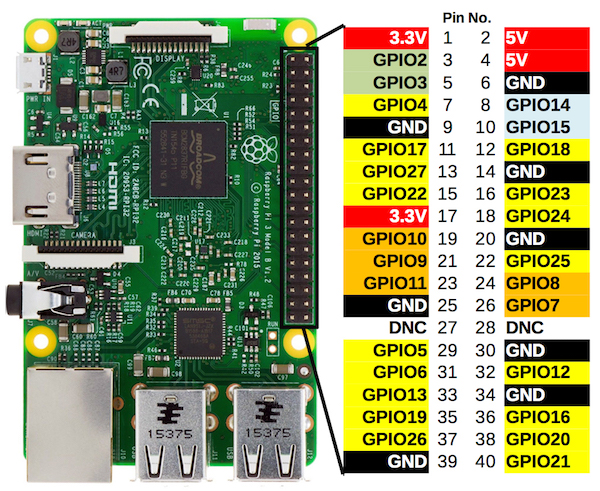
Final Thoughts:
Enough with the details, just tell me which one I should buy well since they're completely different tools? It depends on what type of project you're doing you wouldn't want to buy an entire computer just to solve a math problem and you wouldn't want to buy a calculator to watch youtube videos. If all you want to do is work with sensors and robotics, then buying a Raspberry Pi would be overkill. An Arduino would be a better choice for that however if you wanted to add elements of a computer to your robotics or sensory projects like adding a webcam USB storage or making it a webserver then a Raspberry Pi might be the one to get!
Better look at it this way if you wanted to build a Bluetooth controlled toy car and use an Arduino if you wanted to build a Bluetooth controlled toy car with a webcam that livestreams to twitch get a Raspberry Pi. Here's our recommendation if you're a beginner just getting started tinkering we recommend going with Arduino it's designed for beginners and it's simple to use. Once you're comfortable with that you can move on to the Raspberry Pi and add that level of operating system and software difficulty.

