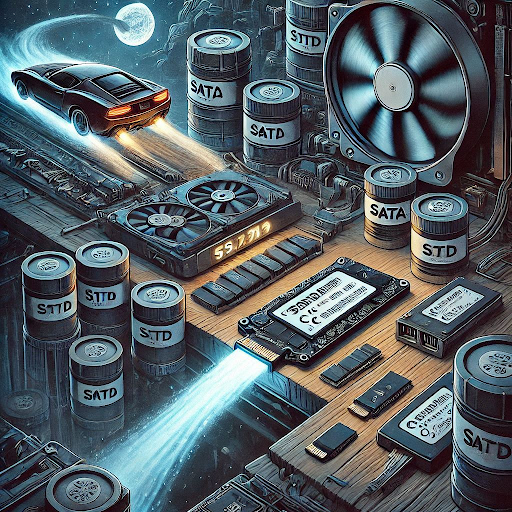The world of SSDs (Solid State Drives) can be overwhelming, especially when choosing the right one for your needs. If you're here to understand how SATA SSDs differ in speed, you’re in the right place. Whether you're upgrading your PC or optimizing your DIY electronics projects, this guide simplifies the technical jargon and helps you make informed decisions.
Understanding SATA SSDs
Before diving into speed comparisons, let’s grasp the basics. SATA (Serial ATA) SSDs are a popular storage choice due to their affordability, reliability, and compatibility with most systems. They connect to your device via a SATA interface, offering significant performance improvements over traditional HDDs.
But not all SATA SSDs are created equal. Differences in read/write speeds, endurance, and price can vary dramatically, making it essential to choose wisely.
The Factors That Influence SATA SSD Speed
-
Interface Version:
SATA comes in different versions, with SATA III being the most common today. It offers a theoretical maximum speed of 6 Gbps (about 600 MB/s). However, real-world performance typically ranges from 450 to 550 MB/s. -
Type of NAND Flash Memory:
SSDs use NAND flash storage, and the type matters. TLC (Triple-Level Cell), MLC (Multi-Level Cell), and QLC (Quad-Level Cell) offer varying balances of speed, endurance, and cost. -
Controller Technology:
The SSD controller acts as the "brain" of the drive, managing data transfer. Advanced controllers improve efficiency and maximize speed within SATA's bandwidth limits. -
Drive Capacity:
Larger SSDs often have faster speeds due to higher parallelism in their internal architecture. A 1TB drive will likely perform better than its 250GB counterpart.
SATA SSD Speed Comparison
To give you a clearer picture, let’s compare some popular SATA SSDs:
|
Model |
Read Speed |
Write speed |
NAND Type |
Interface |
|
Samsung 870 EVO |
560 MB/s |
530 MB/s |
TLC |
SATA III |
|
Crucial MX500 |
560 MB/s |
510 MB/s |
TLC |
SATA III |
|
WD Blue 3D NAND |
560 MB/s |
530 MB/s |
TLC |
SATA III |
|
Kingston A400 |
560 MB/s |
450 MB/s |
TLC |
SATA III |
While these drives share similar theoretical speeds, their real-world performance can differ based on factors like workload and system compatibility.
Why Speed Matters
-
Boot Times:
Upgrading to a SATA SSD can reduce boot times from minutes to seconds. While all SATA SSDs are faster than HDDs, premium models shave off those extra few seconds. -
File Transfers:
For tasks like transferring large video files, the difference between a 500 MB/s and a 560 MB/s SSD might be noticeable. Professionals working with media-heavy projects benefit most. -
Gaming:
SSDs improve game load times. While NVMe SSDs excel here, a high-speed SATA SSD is sufficient for most gamers. -
DIY Electronics Projects:
If you’re working on IoT projects or embedded systems, a reliable SATA SSD ensures faster data logging and retrieval without breaking the bank.
SATA SSDs vs. NVMe SSDs: How Do They Compare?
While SATA SSDs are fast, NVMe SSDs dominate the speed race. NVMe drives connect via PCIe interfaces, delivering speeds up to 7,000 MB/s—far beyond SATA’s 600 MB/s limit.
However, not everyone needs NVMe-level speeds. SATA SSDs offer excellent value for everyday tasks like web browsing, office work, and casual gaming. For budget-conscious buyers, they remain a top choice.
Choosing the Right SATA SSD for Your Needs
Here are some tips to select the best SATA SSD:
-
Capacity Matters:
Aim for at least 500GB to accommodate your OS, essential apps, and files. -
Check Compatibility:
Ensure your motherboard supports SATA III for optimal performance. -
Consider Endurance:
Look at the drive’s TBW (Terabytes Written) rating to gauge its lifespan, especially for write-intensive tasks. -
Don’t Overpay:
While performance differences exist, they’re often marginal for casual users. Prioritize value over minor speed gains.
ThinkRobotics: Your Trusted Partner in Technology
Looking for reliable SATA SSDs? ThinkRobotics offers a curated selection of high-performance storage solutions. Explore their offerings, including:
-
ORICO 2.5” SATA SSD Enclosure: Ideal for repurposing old drives or creating portable storage solutions.
-
WD Green SATA SSDs: A budget-friendly option for casual users and DIY projects.
Visit ThinkRobotics to find the perfect SSD for your needs.
Maximizing SATA SSD Performance
Even the best SATA SSDs need proper setup to deliver peak performance. Follow these tips:
-
Enable AHCI Mode:
Ensure your BIOS settings are set to AHCI for optimal speed. -
Use the Right Ports:
Connect your SSD to a SATA III port for maximum bandwidth. -
Keep Firmware Updated:
Regular firmware updates improve reliability and performance. -
Optimize Storage:
Leave at least 10-15% free space to prevent slowdowns caused by overfilling the drive.
Conclusion
SATA SSDs strike a perfect balance between speed, affordability, and reliability. By understanding the nuances of different models and optimizing their use, you can significantly enhance your computing experience.
Whether you're upgrading your system, pursuing DIY electronics projects, or simply exploring storage solutions, a SATA SSD remains a valuable addition. And with trusted providers like ThinkRobotics, you can confidently make the right choice for your needs.
So, are you ready to experience faster boot times, smoother multitasking, and improved productivity? Let’s make the switch to SATA SSDs today!
Frequently Asked Questions
1. Can I use a SATA SSD on an older system?
Yes, but older systems with SATA II ports will limit the drive's speed to 3 Gbps (300 MB/s).
2. What is the best SATA SSD for general use?
Models like the Samsung 870 EVO and Crucial MX500 offer excellent performance and reliability for most users.
3. Does the size of the SATA SSD affect its speed?
Larger capacities often provide faster speeds due to improved internal parallelism in the drive's architecture.
4. How can I optimize the performance of my SATA SSD?
Enable AHCI in BIOS, connect to a SATA III port, keep firmware updated, and avoid overfilling the drive.
5. Is a SATA SSD still relevant compared to NVMe SSDs?
Yes, SATA SSDs remain a cost-effective solution for everyday computing and casual gaming needs.