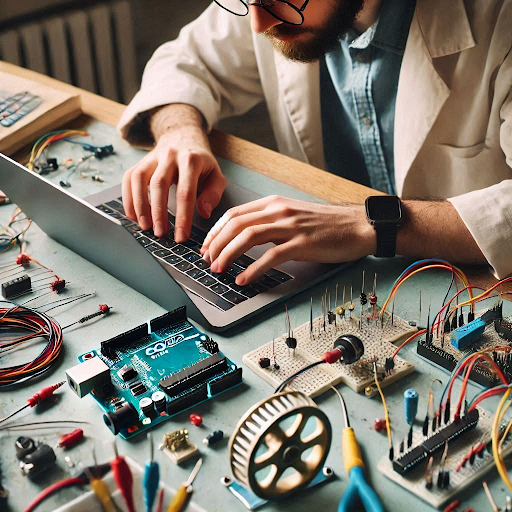Pulse Width Modulation (PWM) is a versatile technique used in electronics and control systems to simulate analog signals using digital outputs. One of the most common applications of PWM is in Arduino projects. In this blog, we will explore using PWM in Arduino, its working principle, applications, and how to incorporate PWM functionality into your projects. Additionally, we’ll highlight the offerings from ThinkRobotics, a leading provider of Arduino components and accessories, to elevate your projects.
What is PWM?
PWM stands for Pulse Width Modulation. It is a method to control the amount of power delivered to a load without generating excessive heat. PWM achieves this by varying the width of the digital signal pulses. A longer pulse width corresponds to higher power, and a shorter pulse width corresponds to lower power.
In Arduino, PWM is achieved by rapidly turning the digital pin ON and OFF at a frequency high enough that the device receiving the signal perceives it as a steady voltage.
Using PWM in Arduino
Arduino boards like the Uno, Nano, and Mega have digital pins that support PWM. These are often marked with a tilde symbol (~) beside the pin number. To generate a PWM signal in Arduino, you use the analogWrite() function.
Syntax
cpp
Copy code
analogWrite(pin, value);
- pin: The PWM-enabled pin where you want to output the signal.
- value: A number between 0 and 255, representing the duty cycle.
For example:
cpp
Copy code
analogWrite(9, 128); // Outputs a 50% duty cycle on pin 9
Applications of PWM in Arduino
- LED Brightness Control: Adjust the brightness of LEDs by varying the duty cycle.
- Motor Speed Control: Regulate the speed of DC motors using PWM signals.
- Servo Control: PWM is crucial in controlling servo motors for robotics and automation.
-
Audio Signal Generation: Create tones or sound effects using PWM.
How PWM Works in Arduino
PWM signals are digital outputs that switch between HIGH and LOW states at a rapid frequency. The ratio of HIGH time to the total time of one cycle is known as the duty cycle.
Example Duty Cycles
- 0% Duty Cycle: Pin remains LOW; no power output.
- 50% Duty Cycle: Pin is HIGH for half the cycle and LOW for the other half, delivering half power.
- 100% Duty Cycle: Pin stays HIGH throughout the cycle, delivering full power.
Arduino’s default PWM frequency varies across pins. For example, on most boards:
- Pins 3, 9, 10, and 11 have a frequency of ~490 Hz.
- Pins 5 and 6 operate at ~980 Hz.
You can modify the PWM frequency using the Timer functions for specific needs.
Advanced Features of PWM in Arduino
1. Adjusting Frequency
The default frequency may not suit all applications. For instance, higher frequencies are essential for motors, while lower frequencies work for LEDs. You can adjust the timer settings to modify the frequency.
2. Smoothing PWM Signals
In some cases, PWM signals need to be smoothed into a true analog voltage. This can be achieved using low-pass filters, typically made from resistors and capacitors.
3. Combining with Sensors
PWM becomes even more powerful when combined with sensors. For example:
- Use a temperature sensor to adjust fan speed.
- Combine a light sensor with PWM to control LED brightness based on ambient light.
Real-World Projects Using PWM in Arduino
1. Smart Fan Controller
By reading temperature data from a sensor, you can use PWM to control the speed of a fan.
cpp
Copy code
int temp = analogRead(A0); // Read temperature
int speed = map(temp, 0, 1023, 0, 255);
analogWrite(9, speed); // Adjust fan speed
2. LED Dimmer
Use a potentiometer to adjust the brightness of an LED using PWM.
cpp
Copy code
int pot = analogRead(A0); // Read potentiometer value
int brightness = map(pot, 0, 1023, 0, 255);
analogWrite(6, brightness); // Adjust LED brightness
ThinkRobotics: Your Partner in Arduino Projects
When it comes to sourcing high-quality components for your Arduino projects, ThinkRobotics is a trusted name in the maker community. Whether you're a beginner or a professional, ThinkRobotics offers:
-
Premium Arduino Boards: Choose from a variety of Arduino models, including Uno, Mega, and Nano.
-
PWM-Compatible Components: Explore a range of motors, LEDs, servos, and other devices compatible with Arduino’s PWM outputs.
-
Kits for Beginners: Their beginner kits come with everything you need to get started, including detailed tutorials.
- Fast Shipping and Support: Enjoy prompt delivery and expert assistance for your projects.
Visit ThinkRobotics to find components that will help you master using PWM in Arduino.
Benefits of Using PWM in Arduino
- Energy Efficiency: PWM minimizes energy loss compared to analog control methods.
- Versatility: Supports a wide range of applications, from lighting control to robotics.
- Compact Design: Eliminates the need for bulky analog components.
-
Precision Control: Fine-tune motor speeds, brightness, and other outputs with ease.
Conclusion
Understanding and implementing PWM is a fundamental skill for Arduino enthusiasts. By using PWM in Arduino, you can control LEDs, motors, and more with precision. Whether you're a hobbyist or a professional, PWM opens the door to countless possibilities.
For reliable components and expert guidance, ThinkRobotics is your go-to source. With their extensive range of Arduino products, you can bring your PWM-based projects to life efficiently and affordably. Explore their offerings today and take your Arduino projects to the next level!
Frequently Asked Questions
-
Can I change the PWM frequency on Arduino?
Yes, the PWM frequency can be adjusted using Arduino’s Timer functions for applications that require specific frequencies.
-
What are common applications of PWM in Arduino projects?
PWM is commonly used to control LED brightness, motor speed, servos, and generate audio signals.
-
What is the range of values for the analogWrite() function?
The analogWrite() function accepts values between 0 and 255, representing a duty cycle of 0% to 100%.
-
How can I smooth a PWM signal into a steady analog voltage?
You can use a low-pass filter made of resistors and capacitors to smooth the PWM signal into a true analog voltage.
-
Where can I find PWM-compatible components for Arduino?
ThinkRobotics offers a wide range of PWM-compatible components like motors, LEDs, and Arduino boards. Visit ThinkRobotics for more information.