Backend automation has become essential for businesses managing complex IoT ecosystems and fleet operations. While many companies struggle with disconnected systems and manual data transfers, n8n offers a powerful solution for creating integrated workflows that connect devices, databases, and management platforms seamlessly.
This n8n automation tutorial walks you through building practical backend workflows specifically designed for IoT environments and fleet management systems. Whether you're tracking vehicle locations, monitoring sensor data, or automating maintenance alerts, these workflows can transform how your operations run.
Understanding N8N for Industrial Applications
N8N is a self-hosted automation platform that lets you create complex workflows without writing extensive code. Unlike cloud-based alternatives, hosting n8n on your own infrastructure gives you complete control over sensitive operational data, a critical factor when dealing with fleet tracking information or proprietary IoT data streams.
The platform uses a visual workflow builder where you connect different services, APIs, and databases through nodes. Each node performs a specific action, from receiving webhook data to querying databases or sending notifications. For fleet management and IoT applications, this architecture proves particularly valuable because you often need to coordinate between GPS trackers, telematics systems, maintenance databases, and reporting tools.
What sets n8n apart for backend integration is its extensive library of pre-built nodes and the ability to create custom nodes using JavaScript. The National Institute of Standards and Technology emphasizes that modular automation architectures reduce system complexity while improving maintainability, exactly what n8n delivers.
Building Your First IoT Workflow: Real-Time Fleet Tracking
Let's start with a practical n8n workflow example that processes GPS data from fleet vehicles and updates a management dashboard in real time.
First, set up a webhook node that receives location data from your GPS tracking devices. Most modern fleet tracking hardware can send HTTP POST requests containing coordinates, vehicle ID, speed, and timestamp information. Configure your webhook to accept JSON payloads and validate the incoming data structure.
Next, add a function node to process and enrich the data. You might calculate whether vehicles are within designated geofences, determine if speed limits are being exceeded, or flag unusual route deviations. This processing layer is where your workflow automation tools really shine—you can implement business logic without deploying separate microservices.
Connect a database node to store the processed information. For real-time fleet monitoring, you'll want to write to a time-series database that can handle high-frequency updates. The workflow should also update a current position table that your dashboard queries for the latest vehicle locations.
Finally, add conditional logic nodes that trigger alerts based on specific criteria. If a vehicle enters a restricted area or shows signs of harsh driving behavior, the workflow can immediately send notifications through Slack, email, or SMS channels.
Advanced IoT Data Processing Automation
Once you've mastered basic data ingestion, you can build more sophisticated IoT automation workflows that handle complex processing requirements.
Consider a scenario where you need to aggregate sensor data from multiple vehicles to identify maintenance patterns. Your workflow might collect data from engine diagnostics, tire pressure sensors, and fuel systems across your entire fleet. An aggregation node can calculate averages, detect outliers, and identify vehicles that require preventive maintenance.
Implement batch processing for historical analysis by scheduling workflows to run at specific intervals. An n8n workflow can query your database every night, analyze the previous day's operational data, and generate reports showing fuel efficiency trends, driver performance metrics, or equipment utilization rates.
For fleet management automation, you can create workflows that automatically schedule service appointments when vehicles reach mileage thresholds or display warning indicators. The workflow checks vehicle status, queries available service slots from your maintenance provider's API, and books appointments without human intervention.
The U.S. Department of Transportation's research on connected vehicle technologies highlights that automated data processing reduces response times to critical events by up to 60 percent compared to manual monitoring systems.
Integrating Multiple Backend Systems
Real-world fleet operations typically involve several disconnected platforms, a CRM for customer information, an ERP for inventory and billing, a telematics system for vehicle data, and a maintenance management system for service scheduling. N8N excels at creating backend workflow orchestration that ties these systems together.
Build a master workflow that acts as a central data hub. When a new delivery job enters your CRM, the workflow can automatically assign the optimal vehicle based on current locations and available capacity, update the driver's mobile app with route information, log the trip in your billing system, and adjust inventory counts in your ERP.
Use n8n api integration capabilities to connect proprietary fleet management software with third-party services. Many legacy systems offer REST APIs even if they don't have modern integration options. Your workflow can authenticate against these APIs, transform data between different formats, and ensure consistent information across all platforms.
For IoT integration specifically, implement error handling and retry logic in your workflows. Sensor networks can experience connectivity issues, and vehicles may temporarily lose GPS signals in tunnels or parking structures. Your automation should queue failed transmissions and retry them when connectivity resumes, preventing data gaps in your operational records.
Webhook Automation for Event-Driven Fleet Management
N8N webhook automation enables truly responsive fleet operations where actions trigger immediately based on real-world events rather than scheduled polling intervals.
Set up webhooks that activate when drivers start or end their shifts, allowing your workflow to automatically log hours, verify vehicle inspection completion, and ensure regulatory compliance documentation is current. When issues arise, a check engine light activates or a vehicle fails to report within expected intervals, webhooks can trigger escalation workflows that notify supervisors and dispatch roadside assistance.
Create bidirectional communication channels where your management systems can also trigger actions on fleet devices. When a route changes or an urgent delivery gets added, your n8n workflow can push updated instructions directly to vehicle navigation systems through their APIs.
The self-hosted automation platform approach proves valuable here because webhook endpoints remain under your control. You can implement custom authentication, rate limiting, and request validation without depending on third-party services.
Scaling Your Automation Infrastructure
As your fleet management automation needs grow, n8n workflows can scale to handle increasing data volumes and complexity. Run multiple workflow instances in parallel to process high-frequency sensor data from large fleets. The platform supports worker processes that distribute execution load across multiple servers.
Implement workflow monitoring using n8n's built-in execution logs and error tracking. Set up separate workflows that monitor your primary automation workflows, alerting you if execution rates drop or error frequencies increase. This meta-monitoring ensures your automation infrastructure remains reliable even as it grows more complex.
Consider workflow versioning practices as you refine your automation. Test changes in a staging environment before deploying to production, particularly for workflows handling critical operational data. N8N's workflow export and import capabilities make it straightforward to maintain separate development, testing, and production instances.
Security Considerations for IoT Workflows
When building automation for fleet tracking and IoT applications, security must be a primary consideration. Implement authentication on all webhook endpoints using API keys or OAuth tokens. Never expose unprotected endpoints that could allow unauthorized access to vehicle location data.
Encrypt sensitive information within your workflows, particularly when storing credentials for third-party services. N8N supports credential encryption, but you should also consider encrypting specific data fields that contain personally identifiable information about drivers or customers.
Regular security audits of your workflows should verify that data flows follow the principle of least privilege. Each node should only access the specific resources it needs to perform its function. Review and update access permissions as your workflow requirements evolve.
The Massachusetts Institute of Technology's research on IoT security emphasizes that automation systems themselves can become attack vectors if not properly secured, making defensive design essential from the beginning.
Practical Tips for Workflow Development
Start with simple workflows and gradually add complexity. A common mistake is trying to build comprehensive automation that handles every edge case immediately. Begin with the core functionality, perhaps just ingesting GPS data and storing it, then incrementally add processing, alerting, and integration features.
Use n8n's testing features to validate workflows with sample data before connecting them to live systems. Create test payloads that represent normal operations and edge cases, ensuring your workflows handle both gracefully.
Document your workflows extensively using the notes feature. When you return to modify a workflow months later, clear documentation about why certain logic exists and what external systems it interacts with saves significant troubleshooting time.
Join the n8n community forums where developers share workflow templates and solutions to common integration challenges. The collective knowledge around n8n IoT integration and fleet management use cases can accelerate your development significantly.
Looking Forward: The Future of Fleet Automation
The convergence of IoT devices, backend automation platforms, and artificial intelligence is reshaping fleet management. As vehicles become more connected and generate increasing volumes of operational data, automated workflows will transition from optional efficiency tools to essential infrastructure.
Think Robotics has extensive experience implementing automation solutions for industrial environments. Our software integration services help businesses design and deploy n8n workflows tailored to their specific operational requirements, whether managing a fleet of delivery vehicles or coordinating industrial IoT sensors across manufacturing facilities.
The key to successful automation isn't just technical implementation; it's understanding how automated workflows fit into your broader operational strategy. The most effective fleet management automation aligns with business objectives, provides actionable insights to decision-makers, and adapts as your operational needs evolve.
By mastering n8n automation, you're not just learning a tool; you're developing capabilities that will define competitive advantage in increasingly digital-first fleet operations. The workflows you build today create the foundation for more sophisticated automation tomorrow, from predictive maintenance powered by machine learning to fully autonomous fleet optimization.