Engineering students and makers face a common dilemma: dozens of development boards, each promising to be the perfect platform for learning embedded systems, yet with no clear framework for making the right choice. Arduino? Raspberry Pi? ESP32? STM32? The options multiply faster than any beginner can evaluate them meaningfully.
This guide cuts through marketing claims and community tribalism to establish practical criteria for selecting embedded systems development kits. You'll understand what different platforms excel at, where they fall short, and most importantly, how to match hardware capabilities to your learning goals and project requirements.
Understanding Embedded Systems: Definition and Scope
Embedded systems are specialized computers designed to perform dedicated functions within larger systems. Unlike general-purpose computers that run diverse software, embedded systems execute specific tasks, such as controlling a washing machine's cycles, managing a car's fuel injection, or monitoring a building's temperature.
These systems prioritize reliability, real-time response, and efficiency over flexibility. An embedded thermostat controller needs to respond to temperature changes within milliseconds, operate for years without intervention, and consume minimal power. It doesn't need to run word processors or web browsers.
For learners, embedded systems development teaches the intersection of hardware and software. You write code that directly controls physical components, such as lighting LEDs, reading sensors, and driving motors. This tangible cause-and-effect makes abstract programming concepts concrete and immediately gratifying.
Key Criteria for Development Kit Selection
Before examining specific platforms, establish evaluation criteria that match your needs.
Processing Power: Does your application require intensive computation (image processing, neural networks) or simple control logic (reading sensors, toggling outputs)? More processing power enables more sophisticated applications but increases complexity, power consumption, and cost.
Power Consumption: Battery-powered projects demand low-power microcontrollers that can run for months on small batteries. Mains-powered applications can use more powerful processors without concern for efficiency.
I/O Capabilities: Count the number of sensors, motors, displays, and communication interfaces your project needs. Ensure your development board provides sufficient GPIO pins, ADC channels, PWM outputs, and communication buses (I2C, SPI, UART).
Connectivity: Does your project need WiFi, Bluetooth, cellular, or just local operation? Built-in wireless connectivity simplifies projects but increases power consumption and often costs.
Development Environment: Consider programming languages, available libraries, debugging tools, and learning resources. Platforms with extensive documentation and active communities dramatically reduce learning curves.
The Cost: The Budget includes not just the board itself but also accessories such as programmers, cables, sensors, and actuators needed for complete projects.
Expandability: Can you easily add capabilities through shields, HATs, or expansion boards? Modular systems enable growing projects without starting over.
Arduino: The Gateway to Embedded Development
Arduino revolutionized hobby electronics by providing accessible, well-documented platforms for beginners. The Arduino ecosystem prioritizes simplicity with quick setup: install the IDE, connect the board, and start uploading code within minutes.
Arduino Uno and Nano
The Arduino Uno represents the quintessential learning platform. Its ATmega328P microcontroller runs at 16MHz with 32KB of program memory and 2KB of RAM (modest specifications that are sufficient for countless projects). Digital and analog I/O pins enable sensor reading, LED control, servo motors, and basic communication protocols.
The Uno's greatest strength lies in its ecosystem. Thousands of libraries simplify complex tasks into a single function call. Want to read a temperature sensor? Import a library and contact sensor.readTemperature(). Need to control servo motors? The Servo library handles pulse-width modulation details. This abstraction lets students focus on project logic rather than low-level hardware protocols.
Arduino Nano provides identical functionality in a breadboard-friendly form factor. The smaller size and lower cost make Nanos popular for permanent installations once prototyping is complete.
Best For First embedded systems projects, learning digital and analog I/O, understanding sensors and actuators, basic motor control, and simple automation.
Limitations: Limited processing power restricts the use of complex applications; no built-in wireless connectivity; insufficient memory for large programs or data storage; and relatively slow execution speed.
Arduino Mega
When projects outgrow Uno capabilities (needing more I/O pins, more memory, or more serial ports), the Arduino Mega provides substantial expansion. With 54 digital I/O pins, 16 analog inputs, and 256KB program memory, the Mega supports complex projects like 3D printer controllers or multi-sensor data loggers.
The same Arduino development environment and libraries work identically on Mega, making the transition seamless. This consistency means skills transfer directly while capabilities expand.
Best For Projects requiring numerous sensors or outputs, 3D printer and CNC control, complex automation systems, and learning without I/O limitation constraints.
Limitations: Larger physical size, higher cost than Uno, still limited processing power for compute-intensive tasks, and no wireless connectivity.
Raspberry Pi: When You Need a Real Computer
Raspberry Pi boards blur the lines between embedded systems and general-purpose computers. These single-board computers run complete Linux operating systems while providing GPIO pins for hardware interfacing. This dual nature enables applications impossible on simpler microcontrollers.
Raspberry Pi 4 and Pi 5
Current Raspberry Pi models feature quad-core ARM processors, 2 to 8GB RAM, WiFi, Bluetooth, USB ports, and HDMI outputs. They run desktop Linux distributions, providing familiar computing environments with extensive software availability.
The processing power enables applications such as computer vision, machine learning inference, web servers, media processing, and hardware control. A robot might use OpenCV for object recognition, NumPy for navigation calculations, and GPIO libraries for motor control (all running simultaneously on one board).
Programming flexibility represents another advantage. Use Python for rapid prototyping, C++ for performance-critical code, or virtually any language with Linux support. The extensive software ecosystem means libraries exist for nearly any task imaginable.
Best For Computer vision projects, machine learning applications, home automation hubs, media centers with hardware integration, robotics requiring significant computation, and learning Linux system administration alongside embedded development.
Limitations: Higher power consumption requires substantial power supplies; longer boot times compared to instant-on microcontrollers; real-time response limitations due to operating system overhead; more complex for pure hardware control tasks; and higher cost.
Raspberry Pi Pico
The Pi Pico diverges from traditional Raspberry Pi philosophy, providing a microcontroller-based board closer to Arduino than Pi 4. The RP2040 chip offers dual-core ARM Cortex-M0+ processors with unique programmable I/O (PIO) units that enable highly flexible hardware interfacing.
Pico programming uses C/C++ or MicroPython, providing more direct hardware control than Pi 4 while maintaining some Pi ecosystem advantages. The PIO units, particularly Pico, support custom communication protocols or precise timing control that is difficult to achieve on other microcontrollers.
Best For Learning microcontroller programming with modern architecture, projects needing custom protocols, applications requiring precise I/O timing, and transitioning from Arduino to more advanced platforms.
Limitations: Less extensive library ecosystem than Arduino, no wireless connectivity (on base model), and steeper learning curve than Arduino.
ESP32 IoT Power in Tiny Packages
The ESP32 microcontroller integrates WiFi and Bluetooth connectivity with capable processing, making it ideal for Internet of Things applications. Dual-core processors running at 240MHz provide substantial computational headroom while maintaining microcontroller simplicity.
Built-in wireless connectivity eliminates the need for separate communication modules, reducing complexity and cost. Projects can connect to home WiFi networks, send data to cloud services, or communicate with smartphones (all with minimal additional code).
ESP32 development supports Arduino IDE programming, providing familiar environments for those transitioning from Arduino. The native ESP-IDF framework offers more control and features for advanced users. This flexibility accommodates both beginners and experts.
Best for WiFi and Bluetooth projects, IoT sensor networks, remote monitoring and control, web-server-based interfaces, home automation, and battery-powered wireless applications.
Limitations: More complex than basic Arduinos; wireless features increase power consumption; extensive features create steeper learning curves; and real-time performance varies under wireless load.
STM32 Professional-Grade Development
STM32 microcontrollers from STMicroelectronics represent professional embedded development platforms. These ARM Cortex-M-based chips power countless commercial products, making the STM32 experience directly applicable to engineering careers.
The STM32 family spans an enormous range (from ultra-low-power microcontrollers for battery applications to high-performance processors for motor control and signal processing). This breadth means finding optimal chips for nearly any application, though it also complicates selection for beginners.
Development typically uses STM32CubeIDE, which provides graphical configuration tools, code generation, and debugging capabilities. The learning curve is steeper than Arduino's, but it teaches industry-standard tools and practices.
Best For Students pursuing embedded systems careers, motor control applications, signal processing projects, understanding professional development workflows, and applications requiring specific MCU capabilities.
Limitations: Steeper learning curve, less beginner-friendly documentation, higher initial time investment, and requires a more sophisticated understanding of microcontroller architecture.
Platform Comparison Matrix
|
Platform |
Processing |
I/O Pins |
Wireless |
Power Use |
Best Projects |
Skill Level |
|
Arduino Uno |
Low |
20 |
No |
Low |
Basic automation, learning |
Beginner |
|
Arduino Mega |
Low |
70 |
No |
Low |
Multi-sensor systems |
Beginner |
|
Raspberry Pi 4 |
High |
40 |
WiFi/BT |
High |
Vision, ML, complex |
Intermediate |
|
Pi Pico |
Medium |
26 |
No |
Low |
Custom protocols, control |
Intermediate |
|
ESP32 |
Medium |
34 |
WiFi/BT |
Medium |
IoT, wireless |
Intermediate |
|
STM32 |
Varies |
Varies |
Optional |
Low to Medium |
Professional development |
Advanced |
Making Your Selection Decision
Start by defining your primary learning goal. If you're exploring embedded systems for the first time and want immediate success with basic projects, Arduino Uno provides the most straightforward path. Its simplicity and extensive learning resources minimize frustration while teaching fundamental concepts.
For computer vision, machine learning, or other projects that require significant computation, the Raspberry Pi 4 is necessary despite its greater complexity. The processing power enables applications that are impossible on microcontrollers.
IoT and wireless projects benefit most from ESP32's integrated connectivity. Fighting with separate WiFi modules on other platforms wastes time that could be better spent learning IoT concepts and protocols.
Career-focused students should consider STM32 despite the steeper learning curve. Experience with professional tools and platforms differentiates job candidates and prepares them for industry realities.
Budget-conscious learners find Arduino clones and ESP32 boards costing under $5, making experimentation affordable. Raspberry Pi's higher cost proves worthwhile only when its capabilities are actually needed.
Think Robotics Curated Development Solutions
Choosing development kits becomes easier with curated selections that match common educational pathways. Think Robotics offers development kit bundles that include not just boards but complementary sensors, actuators, and components for complete learning experiences.
The Arduino-based kits include temperature sensors, ultrasonic distance sensors, servo motors, LCDs, and LEDs (enabling dozens of projects without additional purchases). Documentation includes progressive tutorials from LED blinking to multi-sensor data logging, supporting self-paced learning.
Raspberry Pi bundles often include necessary accessories that beginners usually overlook, such as adequate power supplies (many Pi problems stem from insufficient power), high-quality SD cards with pre-installed operating systems, and camera modules for vision projects. These complete packages eliminate compatibility concerns and sourcing hassles.
ESP32 kits emphasize IoT capabilities with WiFi-enabled sensors, relay modules for remote control applications, and documentation covering MQTT protocols and cloud integration. Students move quickly from basic examples to functional IoT systems without having to hunt for compatible components.
The educational value extends beyond hardware. Think Robotics provides comprehensive guides explicitly written for learners (explaining not just how to connect components but why particular approaches work, what alternatives exist, and how to troubleshoot common issues). This support transforms hardware kits into complete learning systems.