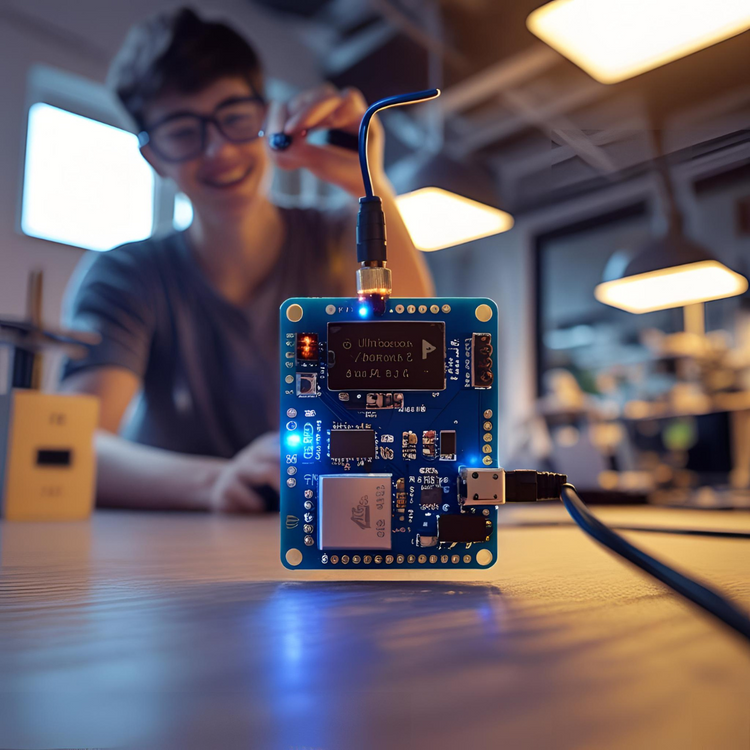Ultrasonic sensors have revolutionized distance measurement in Arduino projects, offering precise, non-contact sensing capabilities perfect for robotics, automation, and DIY applications. The HC-SR04 ultrasonic sensor stands out as the most popular choice among makers, delivering reliable performance at an affordable price.
This comprehensive Arduino ultrasonic sensor tutorial guides you through everything needed to master the HC-SR04 sensor, from basic principles to advanced implementations. Whether building obstacle-avoiding robots, parking sensors, or water level monitors, this tutorial provides the foundation for success.
Understanding Ultrasonic Technology
Ultrasonic sensors operate using sound waves with frequencies above human hearing range (above 20,000 Hz). The HC-SR04 generates ultrasonic pulses at 40 kHz, completely silent to human ears but perfect for precise distance measurement.
The sensor employs the same principle used by bats for navigation and submarines for sonar detection. When transmitting ultrasonic waves, these waves travel through air at approximately 344 meters per second, bounce off objects, and return to the receiver.
By measuring time between transmission and reception, Arduino calculates exact distance using: Distance = (Time × Speed of Sound) ÷ 2. We divide by 2 because sound travels to the object and back, covering twice the actual distance.
HC-SR04 Specifications and Features
The HC-SR04 offers impressive specifications ideal for Arduino projects:
-
Operating Voltage: 5V DC
-
Operating Current: 15mA
-
Frequency: 40 kHz
-
Range: 2cm to 400cm (0.8 inches to 13 feet)
-
Accuracy: ±3mm
-
Measuring Angle: 15 degrees
-
Trigger Pulse: 10µs minimum
The sensor consists of an ultrasonic transmitter converting electrical signals into 40 kHz sound pulses, and a receiver detecting returning echoes and converting them back to electrical signals.
Pin Configuration and Wiring
Understanding HC-SR04 pinout is crucial for Arduino integration:
VCC Pin: Connect to Arduino's 5V output for power supply.
GND Pin: Connect to Arduino's ground pin to complete the circuit.
Trig Pin: Input pin initiating measurement. Send HIGH signal for 10+ microseconds to begin ultrasonic pulse transmission.
Echo Pin: Output pin providing timing information. Goes HIGH when pulses transmit, returns LOW when echo received. Duration corresponds to distance.
Step-by-Step Connection Guide
Required Components:
-
Arduino Uno
-
HC-SR04 ultrasonic sensor
-
Breadboard and jumper wires
Wiring Instructions:
-
HC-SR04 VCC → Arduino 5V
-
HC-SR04 GND → Arduino GND
-
HC-SR04 Trig → Arduino pin 9
-
HC-SR04 Echo → Arduino pin 10
These connections provide stable power and establish communication between sensor and Arduino.
Basic Arduino Code
Here's fundamental code demonstrating HC-SR04 operation:
cpp
const int trigPin = 9;
const int echoPin = 10;
long duration;
int distance;
void setup() {
pinMode(trigPin, OUTPUT);
pinMode(echoPin, INPUT);
Serial.begin(9600);
}
void loop() {
digitalWrite(trigPin, LOW);
delayMicroseconds(2);
digitalWrite(trigPin, HIGH);
delayMicroseconds(10);
digitalWrite(trigPin, LOW);
duration = pulseIn(echoPin, HIGH);
distance = duration * 0.034 / 2;
Serial.print("Distance: ");
Serial.print(distance);
Serial.println(" cm");
delay(500);
}
Understanding Distance Calculation
The Arduino follows this sequence for accurate measurements:
Trigger Phase: Arduino sends 10-microsecond HIGH pulse to Trig pin, instructing sensor to emit eight 40 kHz ultrasonic pulses.
Echo Detection: pulseIn() function measures Echo pin HIGH duration, corresponding to sound wave travel time.
Distance Calculation: Duration multiplied by 0.034 (sound speed in cm/µs) and divided by 2 for round-trip compensation.
Serial Output: Results displayed in Serial Monitor for monitoring and debugging.
Advanced Programming Techniques
Timeout Protection: Prevent code hanging when no echo received:
cpp
duration = pulseIn(echoPin, HIGH, 30000); // 30ms timeout
if(duration == 0) {
Serial.println("No echo received");
return;
}
Median Filtering: Reduce noise by averaging multiple measurements:
cpp
int getStableDistance() {
int total = 0;
for(int i = 0; i < 5; i++) {
total += measureDistance();
delay(50);
}
return total / 5;
}
Using NewPing Library
The NewPing library simplifies programming and adds features:
cpp
#include <NewPing.h>
#define TRIGGER_PIN 9
#define ECHO_PIN 10
#define MAX_DISTANCE 400
NewPing sonar(TRIGGER_PIN, ECHO_PIN, MAX_DISTANCE);
void setup() {
Serial.begin(9600);
}
void loop() {
unsigned int distance = sonar.ping_cm();
if(distance == 0) {
Serial.println("Out of range");
} else {
Serial.print("Distance: ");
Serial.println(distance);
}
delay(50);
}
NewPing offers built-in filtering, timeout handling, and optimized performance.
Practical Applications
Obstacle Avoidance Robot: Mount HC-SR04 on servo for 180-degree scanning, enabling dynamic obstacle detection and avoidance.
Parking Sensor: Create garage assistant guiding drivers to perfect parking positions using LED indicators and buzzer alerts.
Water Level Monitor: Monitor tank levels remotely for irrigation systems or storage monitoring.
Security Detector: Implement perimeter security detecting movement in restricted areas.
Troubleshooting Common Issues
Inconsistent Readings: Ensure stable power supply and proper grounding. Electromagnetic interference from motors or WiFi can affect performance.
No Response: Verify connections, especially VCC and GND. Check trigger pulse meets 10-microsecond minimum.
Limited Range: Soft materials absorb ultrasonic waves. Smooth, hard surfaces provide best reflection.
Temperature Effects: Extreme temperatures affect sound speed. Consider compensation for precision applications.
Performance Optimization
Proper Mounting: Mount away from vibrating surfaces with clear line of sight to targets.
Environmental Considerations: Avoid dusty or humid environments interfering with wave propagation.
Measurement Frequency: Balance speed and accuracy. Too frequent measurements cause interference.
Angle Awareness: HC-SR04 has 15-degree measuring cone. Objects outside may not be reliably detected.
Integration with Other Components
LCD Displays: Show real-time measurements on 16x2 LCD screens for standalone applications.
Servo Motors: Create scanning systems sweeping sensors across angles for area mapping.
LED Indicators: Implement visual distance indicators using progressive LED strips or RGB coding.
Wireless Modules: Add ESP8266 or Bluetooth for remote monitoring and IoT integration.
Conclusion
The HC-SR04 ultrasonic sensor represents an excellent entry point into distance measurement with Arduino. Its combination of affordability, accuracy, and ease of use makes it perfect for beginners while offering versatility for advanced applications.
Following this Arduino ultrasonic sensor tutorial, you now have knowledge to implement distance measurement confidently. Whether creating simple distance meters or complex autonomous systems, the HC-SR04 provides reliable performance enhancing your Arduino projects.
Start with basic examples, experiment with different mounting positions, and gradually incorporate advanced features as projects become sophisticated. Ultrasonic sensing offers endless possibilities for innovation in your Arduino journey.
Frequently Asked Questions
Q: Why does my HC-SR04 give inconsistent readings?
A: Usually caused by poor connections, electromagnetic interference, or unstable power. Ensure secure connections, stable 5V supply, and distance from interference sources.
Q: What's the maximum reliable range?
A: While rated to 400cm, reliable readings typically occur within 300cm. Performance depends on surface material and environmental conditions.
Q: Can I use multiple sensors simultaneously?
A: Yes, but avoid simultaneous triggering. Use sequential activation with 60ms delays between sensors to prevent interference.
Q: How does HC-SR04 accuracy compare to other sensors?
A: Provides ±3mm accuracy under ideal conditions, suitable for most projects. Laser sensors offer higher precision but cost significantly more.