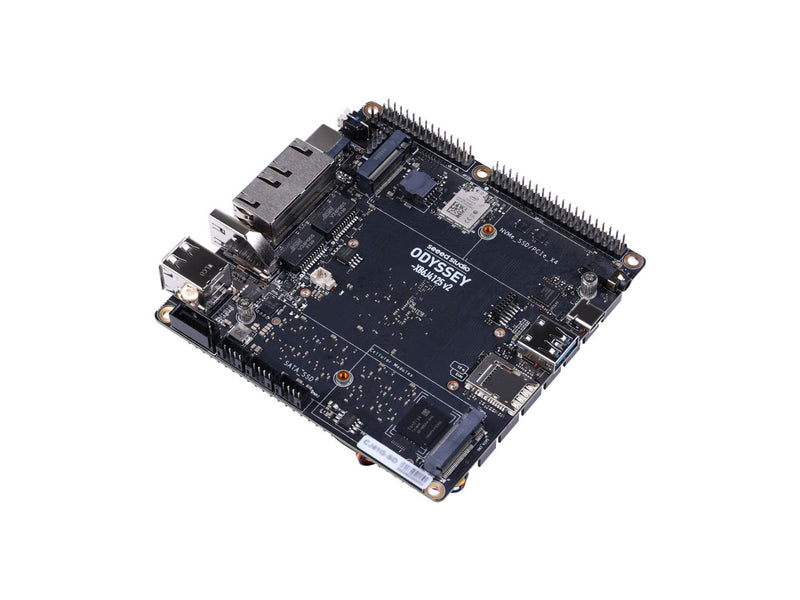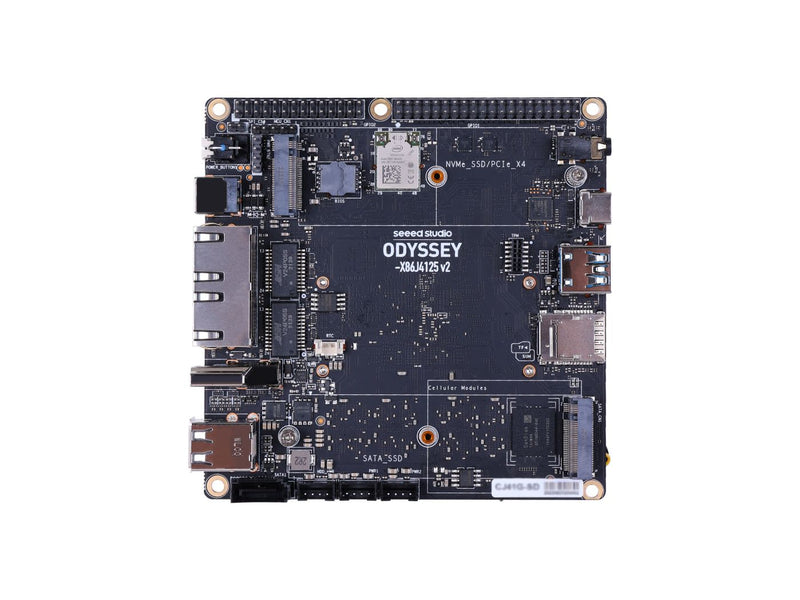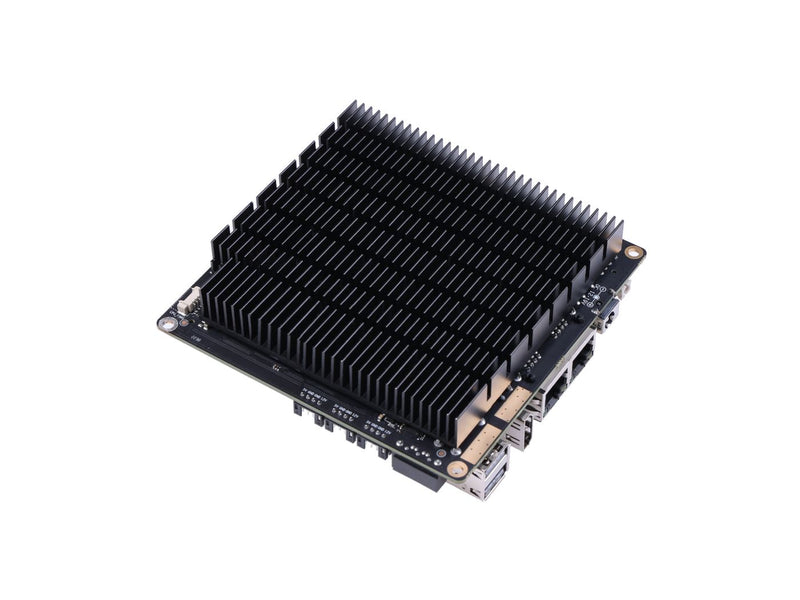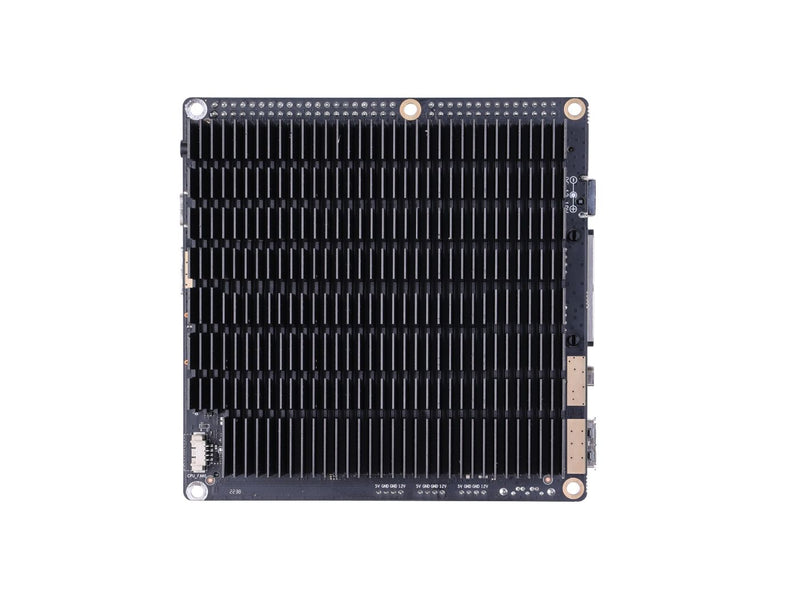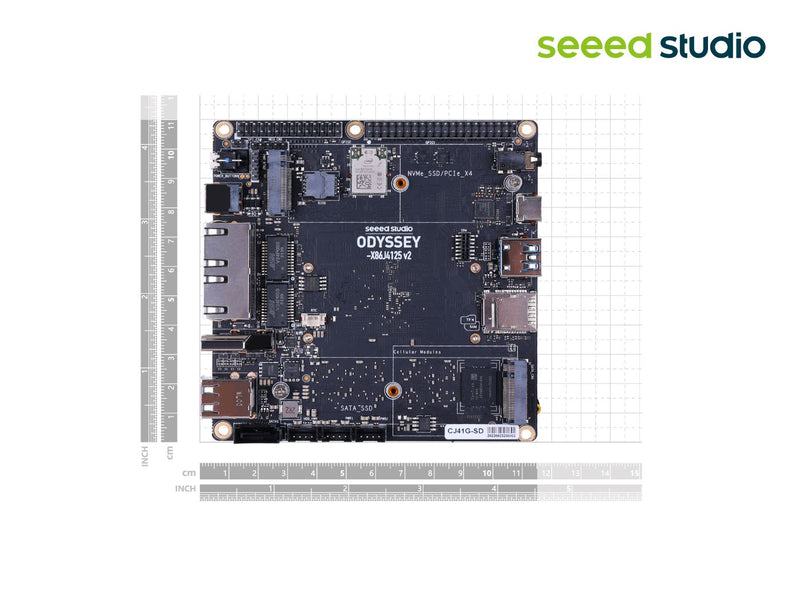ODYSSEY - X86J4125800 v2 - with Linux and RP2040 Core
ODYSSEY - X86J4125800 v2 features Quad-core Intel® Celeron® J4125 and RP2040 co-processor, equipping dual 2.5GbE interfaces and multiple wireless connectivity's, supporting 4K output, carrying sufficient storage capability, equipment expandability, operated by multiple OS, all of which indicate that it can be an ideal mini PC, a functional router, a media center or other development applications by your definition.

Feature
| Processor | Quad-core Intel® Celeron® J4125, 4 threads |
| Memory | 8GB LPDDR4 RAM |
| Networking | Dual 2.5GbE LAN, Dual-band Wi-Fi, 4G LTE (SIM slot, module not included) |
| Video Output | Intel® UHD Graphics 600; HDMI 2.0a & USB Type-C (DP 1.2a), 4096x2160 @ 60Hz |
| Storage & Expansion | 1x SATA, 2x M.2 slots, 1x SD card slot |
| I/O Ports | 1x USB 3.1, 2x USB 2.0, 1x Audio Jack |
| Co-Processor | RP2040, compatible with Raspberry Pi 40-pin & RP2040 28-pin headers |
| OS Support | Windows, Linux, OpenWRT |
| Compatibility | Supports Grove ecosystem |
Description
ODYSSEY - X86J4125800 v2 features Quad-core Intel® Celeron® J4125, assembling multiple functions in this SBC(Single Board Computer). It offers dual 2.5GbE interfaces and multiple wireless connectivity, supporting two displays for 4K output, carrying sufficient storage capability and equipment expandable, operated by Windows, Linux, and OpenWRT OS, connected through the entire Grove ecosystem, all of which indicate that it can be an ideal mini PC, a functional router, a media center or other development applications by your definition.

You can access fast speed network with equipped dual 2.5GbE interfaces which increases the network performance and helps you with daily work efficiency. Meanwhile, there is dual-band Wi-Fi onboard which improves throughput capability and connection flexibility. This board also supports 4G LTE communication where you can insert a Micro-SIM card and input a 4G module. With enhanced interconnectivity, this little box can implement the function of a high-speed router and IoT gateway.

This mini desktop PC comes with Intel® UHD Graphics 600, and an HDMI 2.0a interface which offers 4K@60Hz immersive visual output. Furthermore, the USB3.1 Type-C also supports media stream which means it can be converted to a DP interface. You can connect two monitors at the same time and perform different tasks. It can be utilized to realize a home theater for entertainment or a conferencing video for business trips, functioning well both indoors and outdoors.

There equips one SATA and dual M.2 PCIe (B Key and M Key) interfaces for high storage extension. You can input NVME SSD (M.2 M-Key) or use an M.2 to SATA Converter to enable the computer to connect with up to three hard drives. It even provides 1x SD card slot, 1x 3.5mm audio Jack, 1x USB 3.1, and 2x USB 2.0 ports for equipment expandability. You can utilize it to build a NAS (Network-Attached Storage) or an NVR (Network Video Recorder).

Seeed Studio elaborates and establishes this development board by inserting the RP2040 co-processor, presenting compatible Raspberry Pi 40-Pin and compatible RP2040 28-Pin for high standards of operation of the development. Supported by Seeed Studio's entire electronics Grove ecosystem and enhanced SenseCAP platform, you are able to manage hundreds of sensors in your projects.
Whether applying it as an HTPC (Home Theater Personal Computer) for home entertainment, or a travel PC for outdoor and business trips, you can choose to install Windows, Linux, and OpenWRT OS and define this board in your way.

Applications
| Mini PC |
| NAS (Network-Attached Storage) |
| Edge Computing |
| Router |
| Robotics |
| Industrial Applications |
| Media Center |
| IT Industry |
| Educational Fields |
| Thin Client |
| Server Cluster |
| IoT Gateway |
Specification
| Component | Specification |
|---|---|
| Model | ODYSSEY - X86J4125800 v2 |
| Processor | Intel® Celeron® J4125 (2.0 - 2.7GHz) |
| Coprocessor | Raspberry Pi® RP2040, 32bit ARM® Dual-Core Cortex® M0+ |
| Graphics | Intel® UHD Graphics 600 (250 – 750MHz) |
| Memory | 8GB LPDDR4 |
| Wireless | Wi-Fi 802.11 a/b/g/n/ac @ 2.4/5 GHz HT160 |
| Networking | Intel® I226-V PCIe G 2.5GbE LAN, Wake-On-LAN, PXE support |
| Audio | Microphone + headphone combo connector |
| Headers | 1 × 40-Pin Raspberry Pi header 1 × 28-Pin RP2040 header 1 × Front Panel Audio Connector 1 × 4-Pin UART header (RP2040) 1 × 4-Pin Fan Port (PWM 5V) 3 × 4-Pin SATA Power Connectors 1 × 4-Pin Power and Switch header |
| USB Ports | 2 × USB 2.0 Type-A 1 × USB 3.1 Type-A 1 × USB 3.1 Type-C |
| Video Interfaces | HDMI 2.0a: Up to 4096x2160 @ 60Hz DisplayPort 1.2a (via USB-C): Up to 4096x2160 @ 60Hz |
| Expansion Slots | M.2 Key B (2242/2280): SATA III, USB 2.0, UIM M.2 Key M (2242/2280): PCIe 2.0 ×4 Micro SD card socket SIM Card socket SATA III port |
| RTC | JST 1.0 for CR2032 3V battery |
| TPM | Built-in fTPM 2.0, optional external TPM 2.0 |
| Power Input | DC Jack (5.5/2.1mm): 12-19V DC USB Type-C PD: 15V DC |
| Dimensions | 110 x 110 mm |
| Certifications | FCC, CE, TELEC, UKCA |
| Operating Temperature | 0°C to 75°C |
Different Types of Versions of ODYSSEY - X86J4125 Comparison Table
| Version | CPU | Operating System | Memory | Fan | SATA Storage | Case | Power Adaptor |
|---|---|---|---|---|---|---|---|
| ODYSSEY - X86J4125864 v2 | Intel Celeron J4125 | Windows 11 Pro (Unactivated) | 64GB eMMC | Built-in | N/A | N/A | Included |
| ODYSSEY - X86J4125864 v2 (TELEC) | Intel Celeron J4125 | Windows 11 Pro (Unactivated) | 64GB eMMC | Built-in | N/A | N/A | Not Included |
| ODYSSEY - X86J4125864 v2 (Win11 Pro Activated) | Intel Celeron J4125 | Windows 11 Pro (Activated) | 64GB eMMC | Built-in | N/A | N/A | Included |
| ODYSSEY - X86J4125864 v2 (Win11 Pro Activated) (TELEC) | Intel Celeron J4125 | Windows 11 Pro (Activated) | 64GB eMMC | Built-in | N/A | N/A | Not Included |
| ODYSSEY - X86J4125800 v2 | Intel Celeron J4125 | N/A | N/A | N/A | N/A | N/A | Included |
| ODYSSEY - X86J4125800 v2 (TELEC) | Intel Celeron J4125 | N/A | N/A | N/A | N/A | N/A | Not Included |
| ODYSSEY Blue J4125 v2 | Intel Celeron J4125 | Windows 11 Pro (Unactivated) | N/A | Built-in | 128GB | Assembled | Included |
| ODYSSEY Blue J4125 v2 (TELEC) | Intel Celeron J4125 | Windows 11 Pro (Unactivated) | N/A | Built-in | 128GB | Assembled | Not Included |
Hardware Overview

FAQ
> How can I input three SATA hard drivers? How should I power them up?
First, you can connect an M-2-to-SATA-Converter to M.2 M Key interface, and then you will have three SATA ports for hard driver input.
For supporting 2 hard drivers, you can use a board 12V3A power supply and there is no need for an additional one. However, if you require 3 hard drivers input and external power will be needed.
> Why have I powered it on, but the fan does not rotate?
a. The CPU itself does not have a temperature sensor. The temperature sensor is on the PCB, close to the CPU.
b. The temperature threshold set in the BIOS is based on the temperature of the PCB, not the temperature of the CPU.
c. There is a delay in the CPU temperature transfer to the PCB. At this time, please try to let the CPU run at full load for 20 minutes.
> Can I use a TF card reader with TF card to install the system?
It is not recommended to use the TF card plus card reader to install the system, it will be an error.
> What is the main difference between the old version and V2?
V2 uses Raspberry Pi as Coprocessor®, 2.5GbE LAN x2, Built-in fTPM (2.0) is optional to external TPM 2.0. and the system uses Win 11 Pro version (active and inactive)
Documents
Part List
| Item | Quantity |
|---|---|
| ODYSSEY - X86J4125800 v2 | x1 |
| User Manual | x1 |
| SATA Cable | x1 |
| Antenna | x2 |
| RTC Battery | x1 |
| Heat Sink (Assembled) | x1 |
Want to buy in bulk?
Custom Requirements?
Discussion Forum
Feel free to ask questions, share tips or report issues.