BGA (Ball Grid Array) chips fail for various reasons. Thermal stress, manufacturing defects, or poor initial assembly can damage the solder connections between the chip and circuit board. When this happens, re-balling becomes necessary to restore functionality.
Professional repair shops charge significant fees for BGA work. The equipment costs thousands of dollars and technicians need extensive training. However, home repairs are possible with patience, practice, and the right approach.
This guide covers the practical steps for re-balling BGA chips in a home workshop. The process requires precision but is achievable for people willing to invest time learning the techniques.
Understanding BGA Construction
BGA packages mount chips to circuit boards using tiny solder balls arranged in a grid pattern on the chip's underside. These balls provide both electrical connections and mechanical attachment. The array might contain dozens or hundreds of individual balls depending on chip complexity.
The solder balls connect to pads on the circuit board during reflow. Heat melts the solder, creating joints between chip and board. When these joints crack or fail, the chip stops working properly or fails completely.
Graphics cards, game consoles, and laptops commonly use BGA packages. The PlayStation 3's graphics processor and Xbox 360's main processor both used BGA mounting. Modern smartphones pack dozens of BGA chips onto compact motherboards.
Re-balling means removing the old solder balls and replacing them with new ones. This differs from reballing, which some people use interchangeably but technically refers to reworking existing balls. Complete re-balling gives better results because you start with fresh, uniform solder balls.
Tools and Materials Required
Successful re-balling requires specific equipment. Attempting the process without proper tools leads to frustration and damaged components.
A hot air rework station is essential. These units blow heated air at controlled temperatures. Quality stations cost $100-300 for hobbyist models. Professional units exceed $1000 but aren't necessary for occasional repairs. The station needs accurate temperature control and adjustable airflow.
BGA stencils match the specific chip you're re-balling. These thin metal templates have holes positioned exactly where solder balls should sit. Stencils cost $10-30 depending on chip type. Universal stencils exist but chip-specific versions provide better results.
Solder balls come in different sizes and alloys. Common sizes range from 0.3mm to 0.76mm diameter. Lead-based solder (63/37 tin/lead) melts at lower temperatures and is easier to work with. Lead-free alternatives require higher temperatures. Buy balls matching your original chip specifications.
Flux is critical for successful re-balling. It cleans surfaces, prevents oxidation, and helps solder flow properly. Tacky flux holds balls in place during the process. No-clean flux leaves minimal residue. Get flux specifically designed for BGA work.
Other necessary items include isopropyl alcohol (91% or higher), lint-free wipes, tweezers, a magnifying glass or microscope, and kapton tape for masking. A soldering iron helps with cleanup. Solder wick removes excess solder.
Removing the Old Chip
Before re-balling, you need to remove the chip from the board. This step carries risk because excessive heat damages both chip and board.
Preheat the entire board gradually. Sudden temperature changes cause warping. Use your hot air station on low temperature (around 100-150°C) to warm the board for several minutes. This reduces thermal shock when you apply higher heat to remove the chip.
Apply flux around the chip perimeter. This helps heat transfer and protects the board. Position the hot air nozzle about 10-15mm above the chip. Start at 350-400°C with medium airflow. Move the nozzle in circular patterns to distribute heat evenly.
Watch for the solder to melt. This takes 2-5 minutes depending on chip size and board thickness. The chip will shift slightly when solder fully melts. Gently nudge it with tweezers to test. Don't force anything.
Once free, lift the chip straight up using tweezers or a vacuum pickup tool. Tilting damages pads. Place it on a heat-resistant surface to cool. Let it cool naturally without forced cooling.
The board pads now have residual solder. Clean these with solder wick and a soldering iron. Apply fresh flux, press the wick against pads, and heat with the iron. The wick absorbs excess solder. Use fresh sections of wick as you work across the pad array.
Finish by cleaning pads with isopropyl alcohol. They should appear flat and uniform. Any remaining solder bumps prevent proper chip reseating.
Removing Old Solder Balls
The chip underside still has old solder balls or residue. These must come off completely.
Heat the chip on your hot air station. Use a lower temperature than for board removal since you're not fighting thermal mass. Around 250-300°C works for most chips. Support the chip on something heat-resistant with the balls facing up.
Once solder melts, flip the chip onto a soft surface. The molten solder balls will stick to the surface instead of the chip. Some people use multiple layers of aluminum foil. Others prefer specialty silicone mats designed for this purpose.
Residual solder usually remains on the pads. Clean this using solder wick and a fine-tip soldering iron. Work carefully to avoid damaging the chip substrate. The pads are delicate compared to circuit board pads.
Chemical solder removers exist but add complexity. Mechanical removal with wick is sufficient for most situations. Inspect under magnification to verify all old solder is gone. Even small amounts interfere with new ball placement.
Clean the chip thoroughly with isopropyl alcohol. Let it dry completely. Any moisture causes problems during re-balling.
Applying New Solder Balls
This is the most critical step. Precision matters because misaligned balls cause connection failures.
Place your BGA stencil over the chip. Alignment must be exact. The stencil holes should center perfectly over the chip pads. Use a microscope or strong magnifying glass to verify alignment. Even 0.1mm of misalignment causes problems.
Secure the stencil with kapton tape. It shouldn't shift during ball placement. Some people use alignment jigs, but careful taping works fine.
Apply tacky flux to the chip surface through the stencil. Use enough to coat all pads but not so much that it oozes everywhere. The flux holds balls in position.
Pour solder balls onto the stencil. Use more balls than needed. Gently move them around so balls fall into the stencil holes. A soft brush helps guide balls into position. Each hole should capture one ball.
Excess balls sit on top of the stencil. Remove these carefully. Tweezers work but magnets are easier if using magnetic tools. Verify each hole contains exactly one ball.
Carefully lift the stencil straight up. The tacky flux holds balls in place on the chip. Inspect under magnification. Every position should have a ball. Missing balls need manual placement with tweezers and flux.
Reflowing the Balls
Now you need to melt the solder balls to form proper connections with the chip pads.
Place the chip on your hot air rework station or in a reflow oven if you have one. Hot air works fine for home repairs. Position the chip ball-side up on a heat-resistant surface.
Apply heat gradually. Start at 150°C to preheat for a minute. This drives off flux solvents. Then increase to your reflow temperature. For leaded solder, this is around 220-240°C. Lead-free solder needs 250-280°C.
Watch the balls carefully. They'll suddenly become shiny and reflective when melting. The balls should collapse slightly and form a rounded shape bonded to the pad. This happens quickly once temperature reaches the melting point.
Hold the reflow temperature for 30-60 seconds. This ensures complete melting and good wetting. Don't exceed 90 seconds as prolonged heat damages components.
Remove heat and let the chip cool naturally. Don't move it while cooling. Any disturbance during solidification creates weak joints.
After cooling, inspect the balls under magnification. They should appear uniform and properly formed. Bridges between adjacent balls indicate too much solder or misalignment. These need fixing before installation.
Reinstalling the Chip
With fresh solder balls, the chip is ready to return to the circuit board.
Apply flux to the board pads. Use enough to promote good solder flow. Position the chip carefully over its footprint. Alignment is critical because you can't adjust once reflow begins.
Use your hot air station to reflow the connections. Follow similar procedures as chip removal but watch the chip instead of trying to remove it. Heat until the chip settles into position as solder melts. This indicates good connection formation.
The chip should sit flat against the board when properly reflowed. Any tilting suggests incomplete reflow or contamination preventing proper seating.
Let everything cool completely before testing. Inspect for obvious problems like shifted chips or solder bridges between adjacent balls.
Testing and Troubleshooting
After re-balling and reinstallation, thorough testing verifies success.
Visual inspection comes first. Look for proper chip alignment and seating. Check surrounding components for heat damage. Discoloration or melted plastic indicates problems.
Electrical testing depends on the device. Power it on and verify basic functionality. Graphics chips should produce video output. Processors should allow the system to boot. Not every failed chip results from bad BGA connections, so re-balling doesn't always fix the problem.
Common failure modes include incomplete reflow where some balls didn't properly bond, contamination preventing good connections, or damaged chip substrate from excessive heat during removal.
If the device still doesn't work, you might need to repeat the process. Practice on junk boards before attempting valuable repairs. Each attempt teaches you something about heat control, timing, and technique.
Safety Considerations
Re-balling involves hot equipment and potentially toxic materials.
Lead-based solder releases fumes when heated. Work in a ventilated area or use a fume extractor. Don't eat or drink near your workspace. Wash hands thoroughly after working with solder.
Hot air stations reach temperatures that cause severe burns. Keep the nozzle pointed away from yourself and flammable materials. Let equipment cool before handling or storing.
Chips and boards retain heat longer than you expect. Use tools to manipulate them rather than fingers. Burns from "it doesn't look that hot" thinking are common.
Eye protection helps when working under magnification with hot components. Safety glasses prevent accidents if solder spatters.
Conclusion
Re-balling BGA chips at home is challenging but achievable. Success requires proper tools, careful technique, and realistic expectations. Your first attempts probably won't work perfectly. Each failure teaches valuable lessons about the process.
Start with practice boards before attempting repairs on devices you care about. The skills transfer across different BGA packages once you understand the fundamentals.
For valuable electronics, professional repair remains the safest option. But for learning, experimentation, or repairing devices already considered lost, home re-balling offers a satisfying challenge.