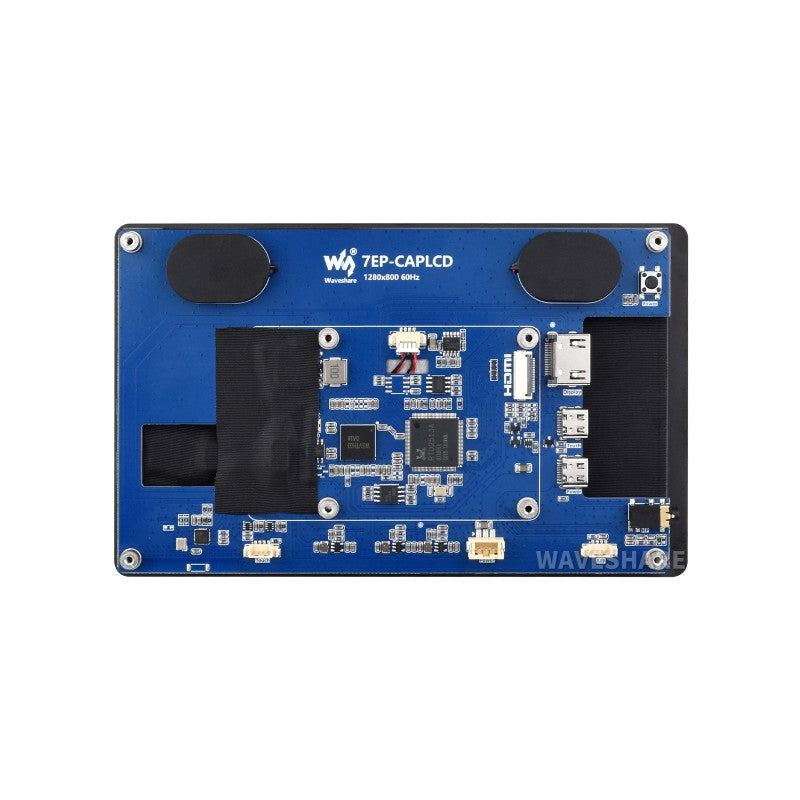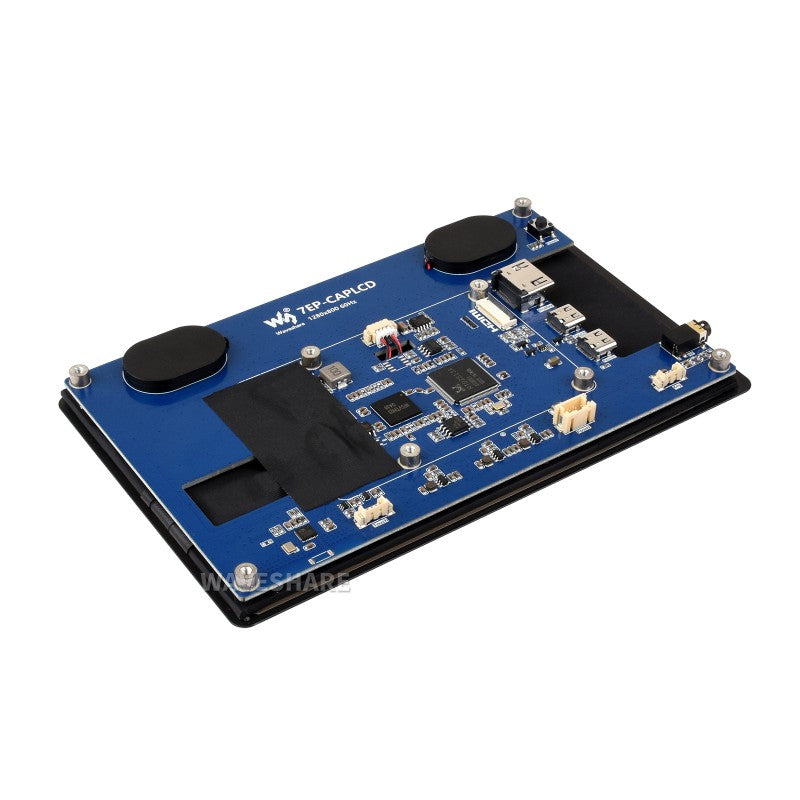7″ Wide Color Gamut Touch Display
HD Resolution | Multi-Point Touch | Full Color

Size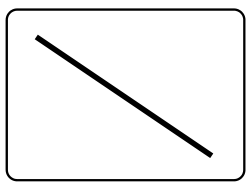 7" 7"
|
Resolution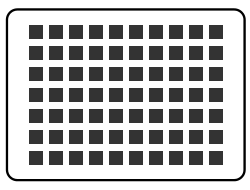 1280×800 1280×800
|
Display Interface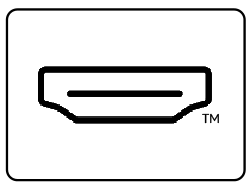 HDMI HDMI
|
Display Panel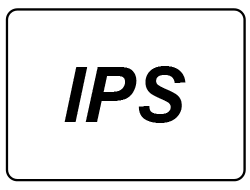 IPS IPS
|
Viewing Angle 178° 178°
|
Touch Type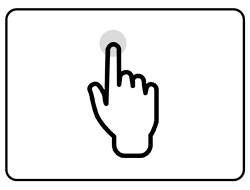 Capacitive Capacitive
|
Touch Points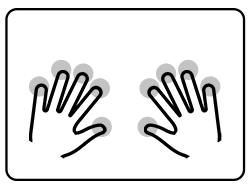 10-Points 10-Points
|
Touch Port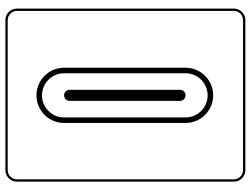 USB C USB C
|
Touch Panel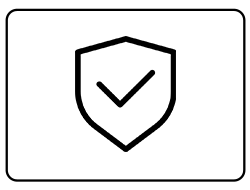 Toughened Glass Toughened Glass
|
Touch Panel Tech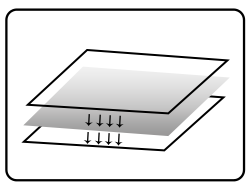 Optical Bonding Optical Bonding
|
OSD Menu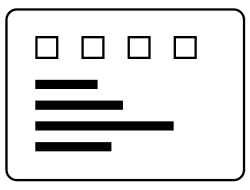 Brightness/Contrast Brightness/Contrast
|
Audio Output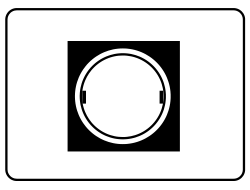 3.5mm Jack 3.5mm Jack
|
Brightness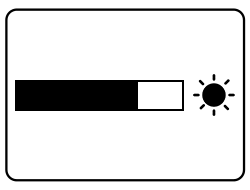 Supports DDC/CI Control Supports DDC/CI Control
|
Brightness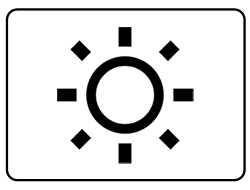 350cd/m2 350cd/m2
|
Sound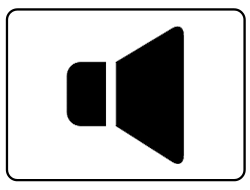 Hi-Fi Speaker Hi-Fi Speaker
|
Device & System Support
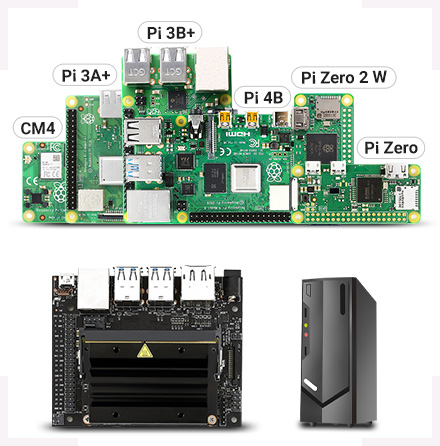 |
Raspberry PiSupports Raspberry Pi OS, 10-point touch, driver free
Supports Ubuntu / Kali / WIN10 IoT, single point touch, driver free Supports Retropie, driver free Supports all versions of Raspberry Pi Jetson NanoSupports Ubuntu, single point touch, driver free
PCSupports Windows 11 / 10 / 8.1 / 8 / 7, 10-point touch, driver free
|
Connection Examples
Working With Raspberry Pi 5 / 4B
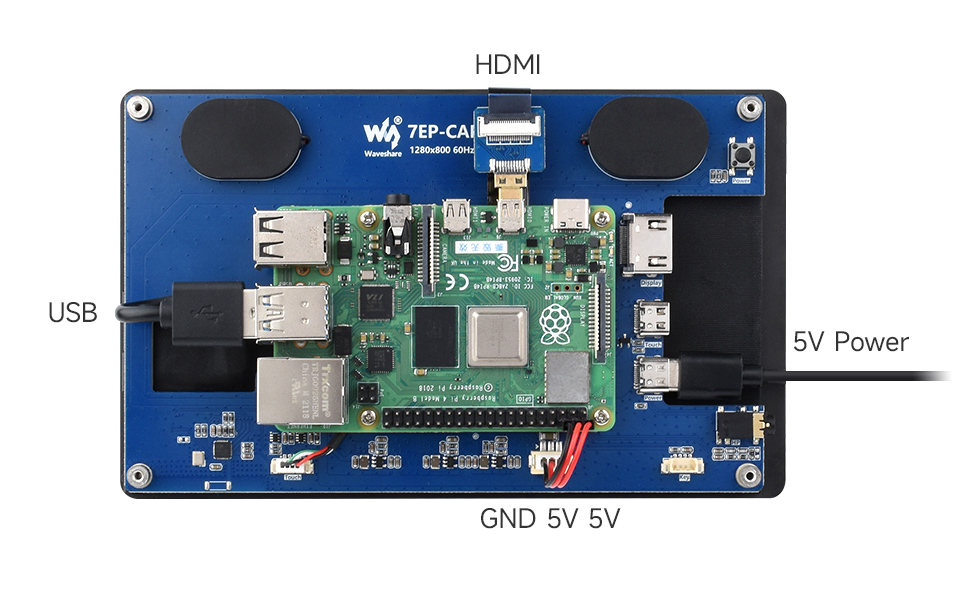
Working With Raspberry Pi 3B+

Working With Jetson Series Board
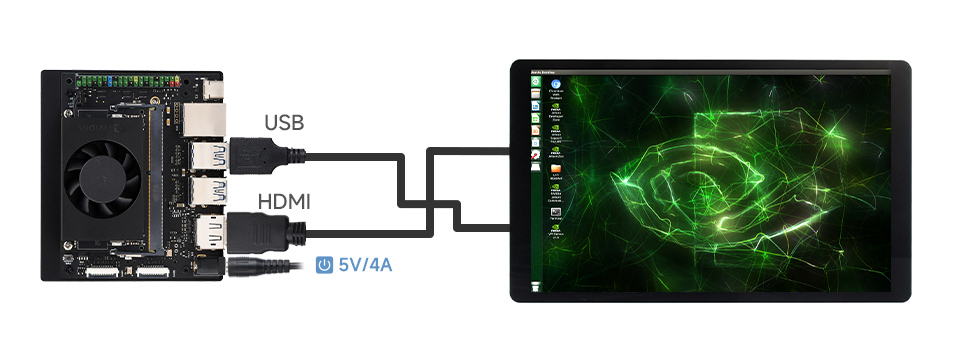
Working With PC
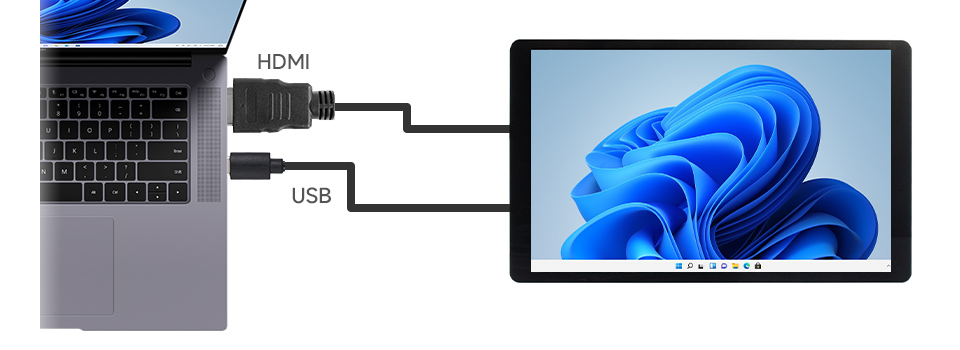
* for reference only, the above controller boards or hosts are NOT included
How To Install
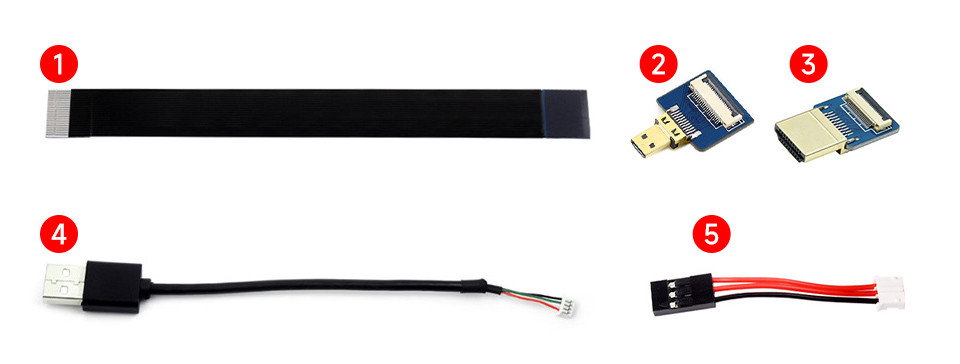
Prepare the accessories as shown above, here we take Raspberry Pi 5 as an example
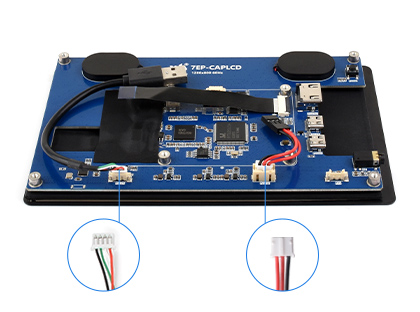
Step 1:
Connect the cable ①, ④, and ⑤ to the corresponding positions as shown in the picture above.
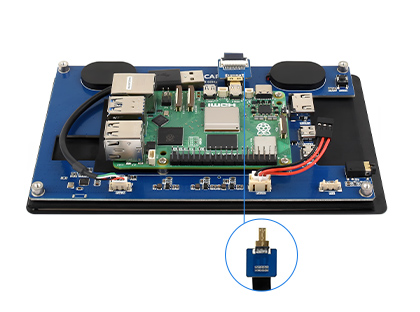
Step 2:
Install the Raspberry Pi 5 on the PCB board of the LCD, connect the HDMI adapter to the cable ① (select HDMI adapter ② or ③ according to your Raspberry Pi model) and then connect it to the Raspberry Pi Micro HDMI port.
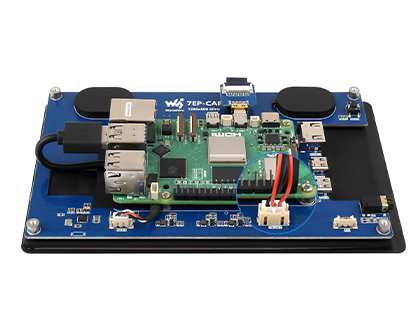
Step 3:
Connect the cable ④ to the USB port of the Pi and connect the cable ⑤ to the GPIO 5V and GND pins as shown above.
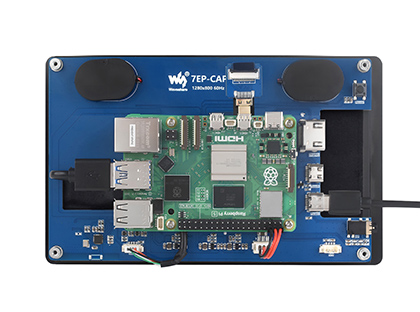
Step 4:
Complete the assembly as shown in the picture and ensure all connections are correct, then connect to a 5V power supply and power on.
* for reference only, the Raspberry Pi 5 is NOT included
Technology Upgrade, Better Image Quality
1280 × 800 Resolution, Provides Clear Image And Vivid Color Display Effect
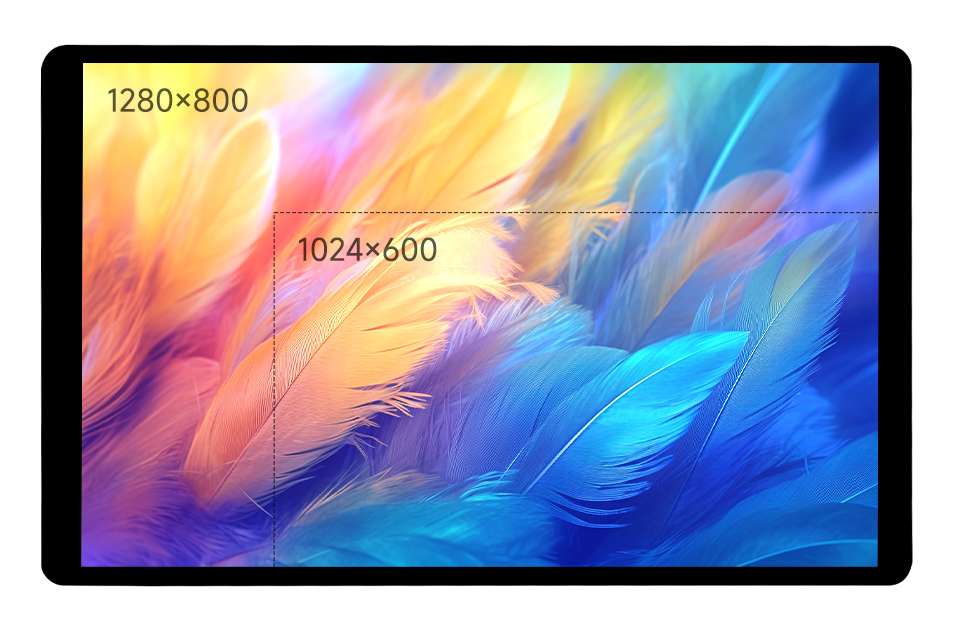
IPS Display Panel
Excellent Display Performance With 178° Wide Viewing Angle

Wide Color Gamut LED Technology
Wider Color Gamut, More Pure Chroma
Color Gamut Of This Display Is Up To NTSC 68%, Chroma Increases 58.3%, Makes The Color More Pure, More Vivid
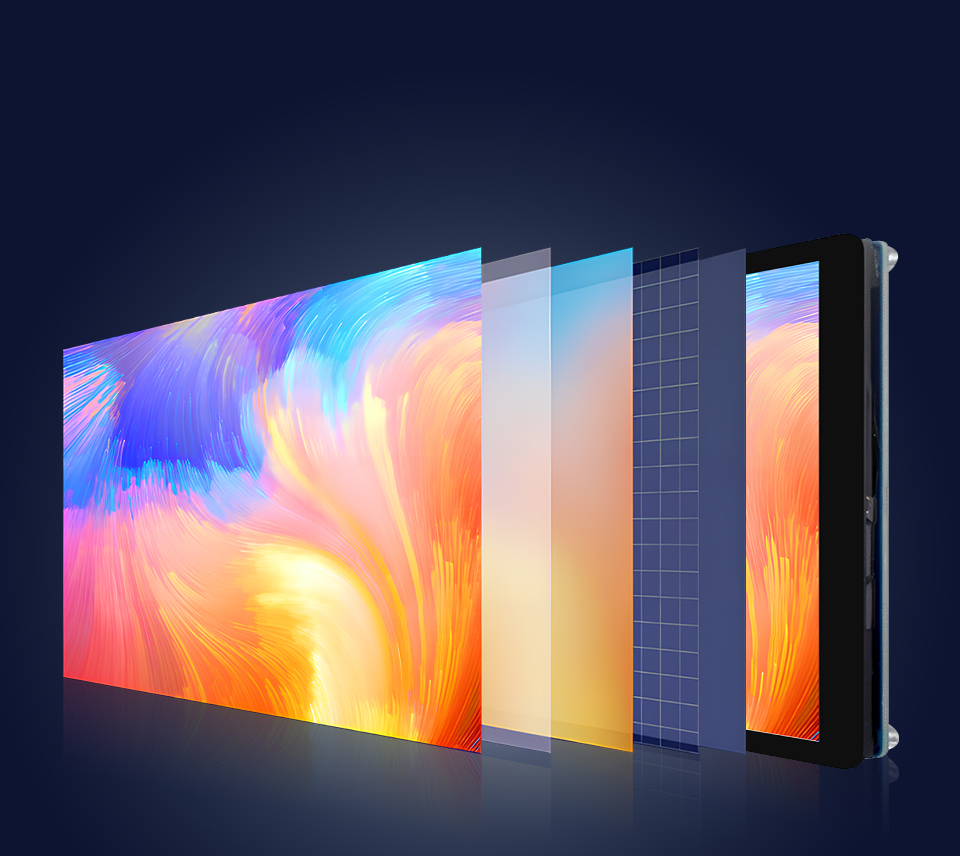
Capacitive 10-Point Touch
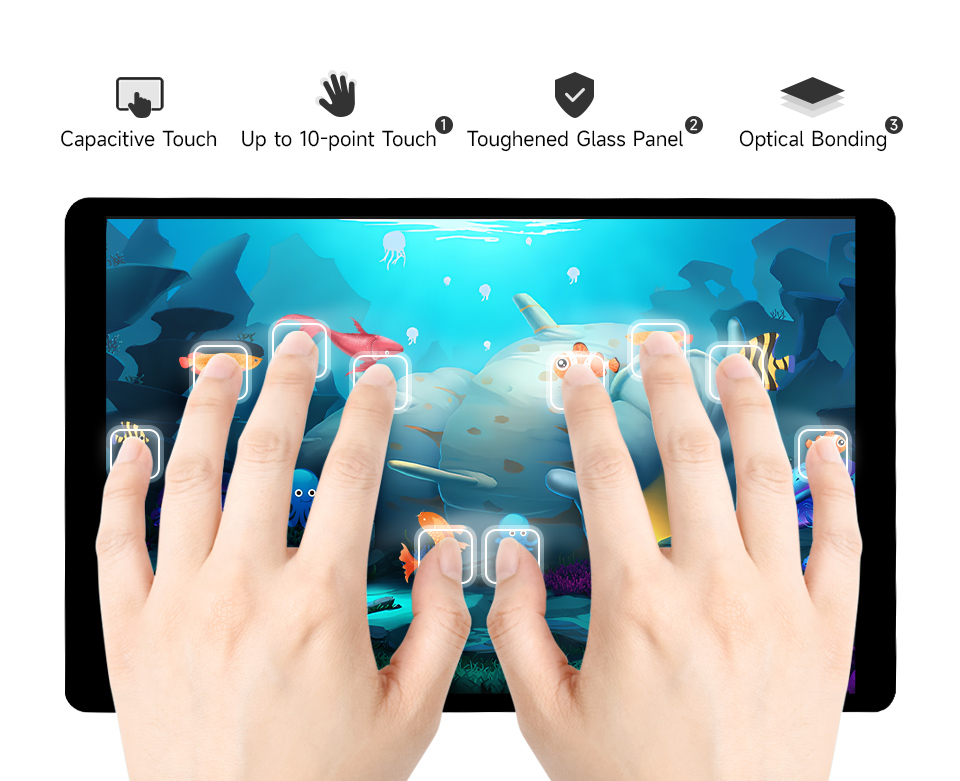
- up to 10-point touch, depending on the operating system
- up to 6H hardness toughened glass panel
- Optical Bonding, provides clear image, dustproof
Supports DDC/CI Brightness Adjustment
Dual-Track Speaker
Ferrite Hi-Fi Speaker, Stereo Sound Effect, Wider Sound Range, Better Sound Quality
Interface Introduction
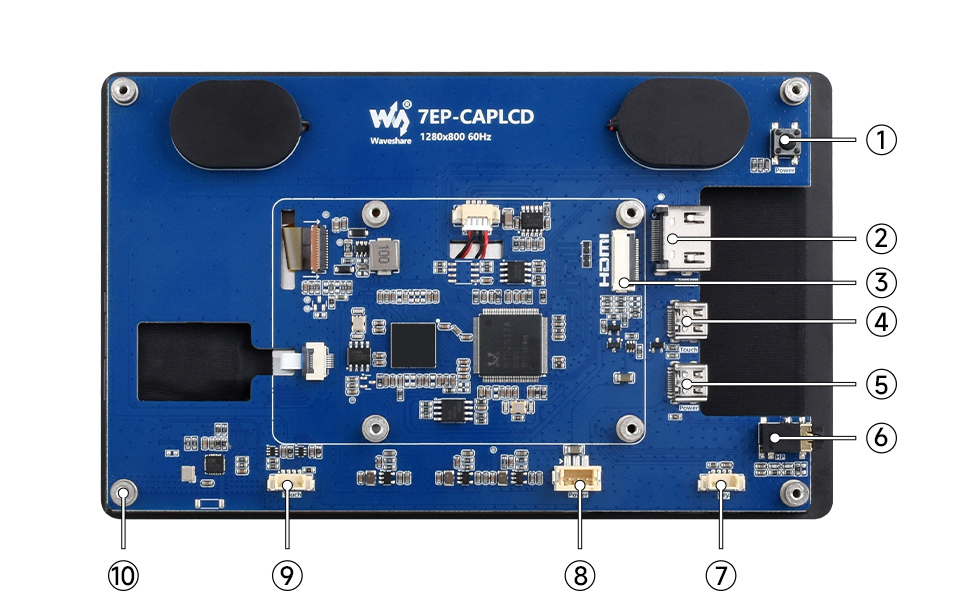
- Backlight ON/OFF
- HDMI Standard Interface
- HDMI FFC Connector
- Type-C Touch Port
- Type-C Power Supply Port
- 3.5mm Audio Jack
- Button Board Haeder
- 3PIN PH2.0 Power Supply Header
- 4PIN PH1.25 Touch Header
- M2.5 Mounting Standoff
Product Show

* for reference only, the Raspberry Pi is NOT included
Dimensions
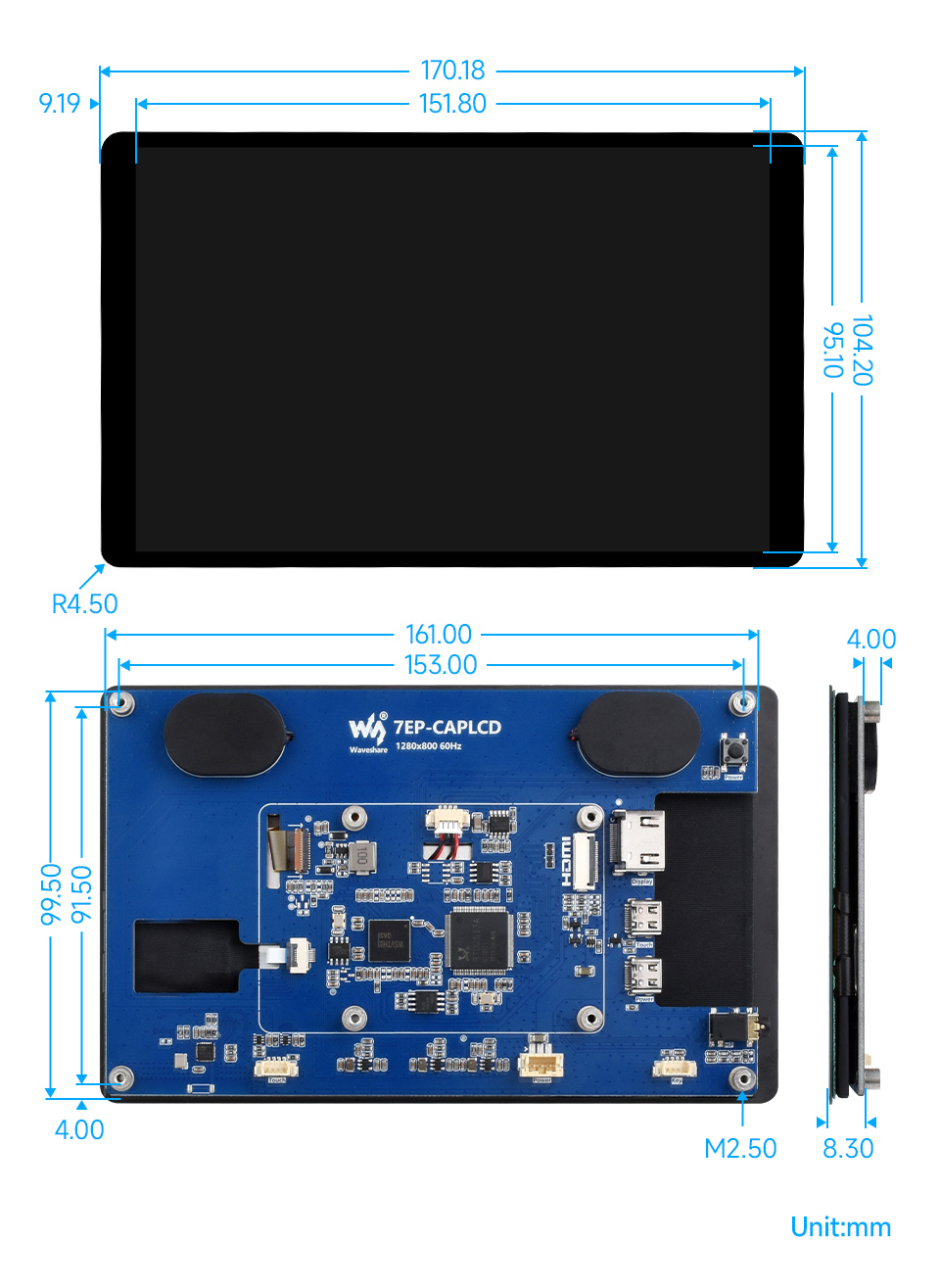
Resources
Package Contains
Weight: 0.37 kg
- 7EP-CAPLCD ×1
- HDMI flat cable ~1m ×1
- USB Type-A to Type-C cable ~1m ×1
- Cleaning cloth x1
- Micro HDMI Adapter ×1
- HDMI Adapter ×1
- Button board ×1
- 3PIN cable ×1
- HDMI to Micro HDMI Adapter ×1
- FFC 20PIN cable 2pcs ×1
- 1.27H 4PIN cable ×1
- PH1.25 4PIN to Type-A cable ×1
- Screws pack x1
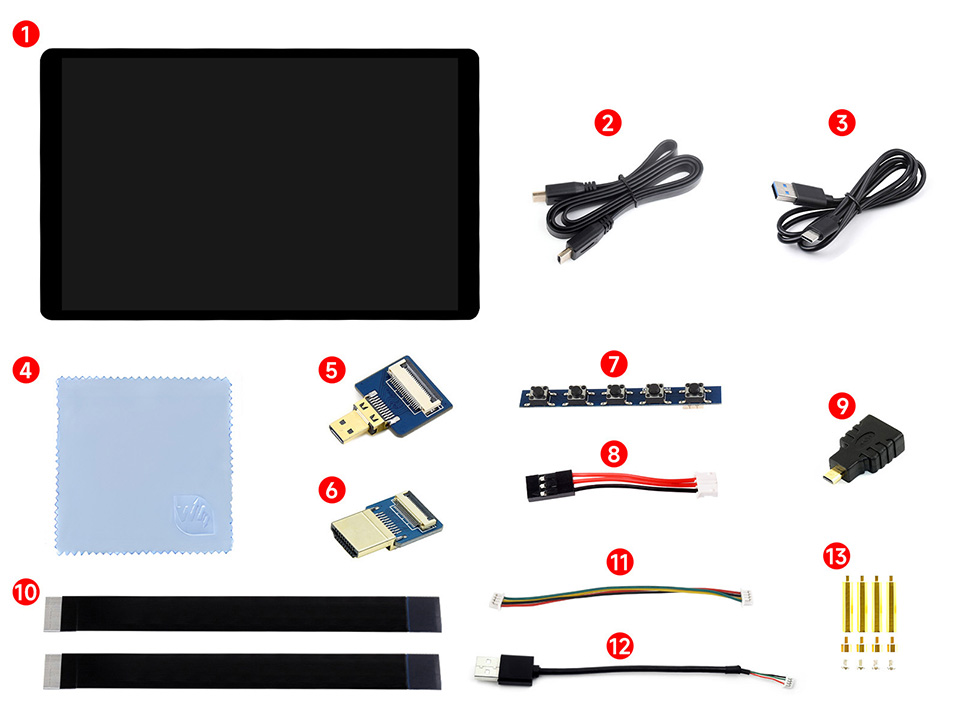
Want to buy in bulk?
Custom Requirements?
Discussion Forum
Feel free to ask questions, share tips or report issues.